Multilingual Maps available
Multilingual maps- what does this mean?
As an example: The OpenStreetMap database provides NAMES for most objects like Citys, Roads, Churches, Rivers, aso.. in different languages. So for the map of Israel usually in hebrew, arabian, english, maybe in german. For maps of Russia usually in russian and english.
Up to now only one language per maps was possible to include and display on our smartphones.
So providing two languages for one maps for OAM meant making – and for you, downloading two different maps.
With the new, multilingual maps it is possible to include different languages while making the map and switching map-language in an APP – if an APP is compatible with these maps AND provides a language switcher. This is the case for ORUXMAPS and LOCUS for Android and Cruiser for Android + PC.
Here you see a small screencast of ORUXMAPS switching between russian and englich using the map of Moscow:
So we decided to provide the multilingual maps on OpenAndroMaps.
The effort for providing two different versions of the maps (old single and new multilingual = 250 each) is crazy.
However, we are aware that a lot of APPs still only support the old “V3” single-language maps – and keeping our users in mind we will support both versions for while, as far and long as our resources will allow this.
For now we provide the new multilingual “V4” maps for download to PC AND for direct install to ORUXMAPS. The download/install buttons for these maps are RED, the included languages are shown for each map as abbreviations in square brackets. The new map files itself are identified by a “_ML” suffix.
So, eg., while the name of old map is “Germany.map” the name of the multilingual map is “Germany_ML.map”
For more information klick here
The old maps that we provided in different languages will be available in future only in one language (usually native lang. or english) – this is the case for all russian mapps, several maps for Asia aso. PLUS the multilingual version.
The POI files for the multilingual maps are included in the zip-files of the maps. With the next update of ORUXMAPS these POI-files will be installed in the right place on your Smartphone if chose direct install.
Next posting will deal with the complete redesign of the categorie-structure of the OpenAndroMaps POI-files.
Best regards
Tobias & Christian

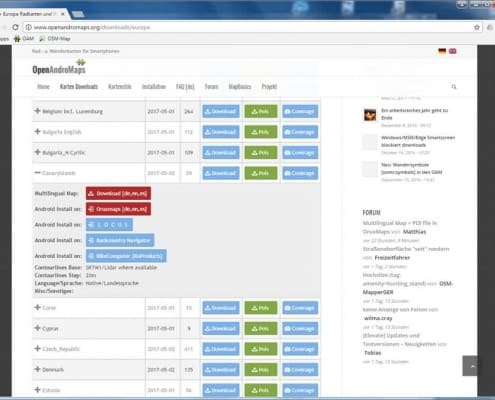
Leave a Reply
Want to join the discussion?Feel free to contribute!